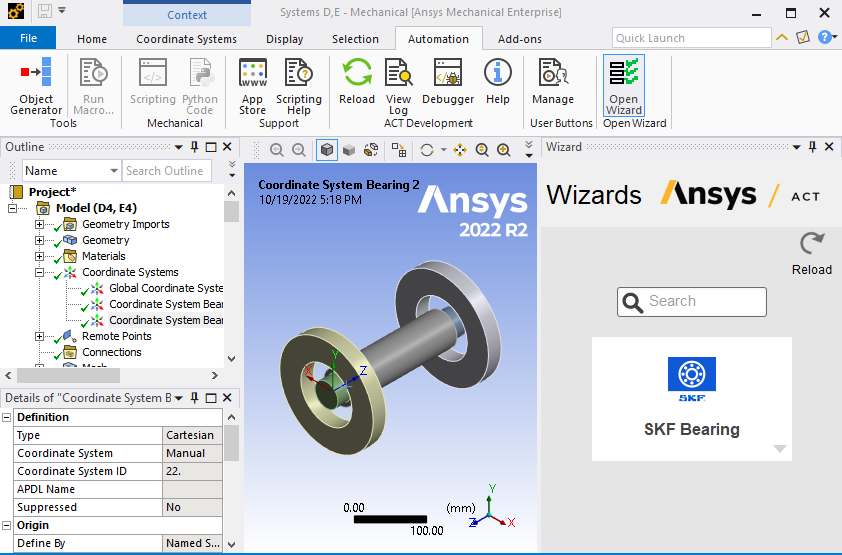Installation of the SKF Bearing App in ANSYS Mechanical
Follow the steps mentioned below to install the SKF Bearing App in ANSYS Mechanical. A video demonstrating this process can be found at SKF Bearing App E01 - Install and enable the extension.
For additional support,
please contact us at engineering.tools@skf.com or submit a
support request.
Load the extension
Open ANSYS Workbench and click on Extensions-> Install Extension. Select the extension from the folder where it is downloaded. A dialog box will appear showing that the extension is successfully installed.
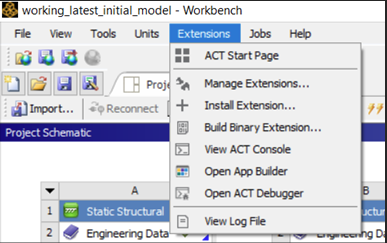 |
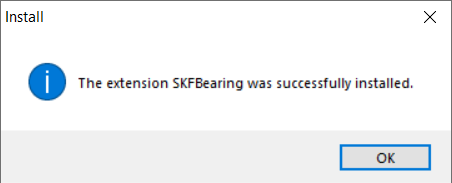 |
To check if the extension is installed successfully, open Extensions-> Manage Extensions. The Extensions Manager dialog box will appear where you can see the extension loaded as a binary along with its version number. Ensure that the box is checked.
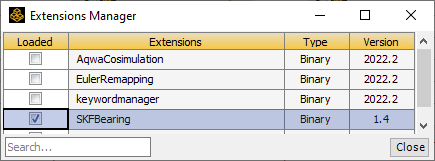
Open the SKF Bearing app in ANSYS Mechanical
Once the extension is successfully installed, you can open ANSYS Mechanical and navigate to the Automation tab. Then click on the Open Wizard toolbar. The SKF Bearing app will appear on the screen.